Muun System
Welcome to the complete guide on the Muun system! This document was created to guide you step by step on how this important game element works. Here you will find detailed information about how to obtain Egg Monsters and understand everything about Premium Eggs available in the DevilzMu Shop X.

How to open the Muun inventory?
Opening the Muun inventory is very simple! On a computer client, just press the Y key on your keyboard. If you're playing on mobile, tap the paw-shaped icon located in the bottom left corner of the screen.
Tiers
Currently, in the DevilzMu realm, there are two tiers of Muun available: Normal and Premium:
- Normal: Normal Muuns can be obtained through farming in the game during the invasion schedule of the current active rotation. This information can be found in the dedicated news.
- Premium: Can be obtained through DevilzMu Shop X (DVZ Coins).
Egg Monsters
If you prefer not to invest in a Premium Muun, it's possible to obtain a Normal Muun through hunting. To do this, you must collect the Egg Monsters that are dropped by specific monsters in designated maps. These special enemies, known as Egg Carriers, have a chance to leave an egg when defeated.
 |  |
|---|---|
| Moon Rabbit (Beginner) July/2025 Rotation DVZ Points (random) Jewels (random) 1x Muun Energy Converter 1x Muun (Tier Normal) Chance to get one of the items listed above! Location Lorencia, Noria, Elbeland or Devias | Pouch of Blessing (Intermediary) July/2025 Rotation DVZ Points (random) Jewels (random) 1x Muun Energy Converter 1x Muun (Tier Normal) Chance to get one of the items listed above! Location Lost Tower 1~7, Icarus, Kalima 5 or Aida |
 |
|---|
| Fire Flame Ghost (Advanced) July/2025 Rotation DVZ Points (random) Jewels (random) 1x Muun Energy Converter 1x Muun (Tier Normal) Chance to get one of the items listed above! Location Raklion, Swamp of Peace, Kanturu Ruins or Kalima 7 |
Eggs collected on the ground will always be inserted into the normal inventory, however when they drop and the result of the drop is a Muun, they will automatically be inserted into the pet inventory.
Muun Egg Premium
Muun Egg Premium is an Egg that is available through the DevilzMu Shop X in the DVZ Coins section and can be purchased at any time during the invasion, offering the chance to obtain a Tier Premium Muun.
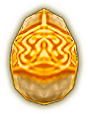 |
|---|
| Muun Egg Premium July/2025 Rotation 2500~10.000 DVZ Points 1x Demon (1d) or Guardian (1d) 1x Muun (Tier Premium) 2x or 4x Muun Energy Converter 1x Muun Bonus Jewel 1x Capsule Bonus 1x Rare Ticket: Muun Chance to get one of the items listed above! |
Rule for the Rare Ticket: Muun (Valid during the July 2025 rotation):
- You can request 1x Muun (Normal or Premium) from any current or previous rotation of DevilzMu Blue, at the Evolved level.
Elite Muun Egg
Elite Muun Egg is an Egg that is available through the DevilzMu Shop X in the DVZ Coins section and can be purchased at any time during the invasion, offering the chance to obtain a Tier Premium Muun.
 |
|---|
| Elite Muun Egg July/2025 Rotation 1x Muun (Tier Normal or Premium) 1x Muun Bonus Jewel 1x Muun Mysterious Jewel 1x Muun Mysterious Jewel (Premium) Chance to get one of the items listed above! |
Evolution Muun Egg
Evolution Muun Egg is an Egg that is available through the DevilzMu Shop X in the DVZ Coins section and can be purchased at any time during the invasion, offering the chance to obtain an Evolution Muun from the current rotation.
 |
|---|
| Evolution Muun Egg July/2025 Rotation 1x Evolution Muun (Tier Normal or Premium) from the current rotation Does not include Muuns from past rotations! |
Collection Muun Egg
Collection Muun Egg is an Egg that is available through the DevilzMu Shop X in the DVZ Coins section and can be purchased at any time during the invasion, offering the chance to obtain a Normal or Tier Premium Muun that has already been released in any rotation (Does not include Muuns from the current rotation).
 |
|---|
| Collection Muun Egg N/A This Muun Egg is not available in this rotation N/A |
Level and Evolution
Level
All Muuns, by default, start at Level 1, with the exception of special Muuns that have a unique level and do not have evolution available.
Some rare Muuns have unique characteristics and do not follow the standard evolution system.
Increasing your Muuns level is a strategic process that allows you to improve its attributes:
- Select the Muuns: Choose the main Muun you want to evolve and set aside
1or more Muuns that you do not intend to use (sacrifice). - Access the Inventory: Open the Muun inventory by pressing the
Ykey (on PC) or the paw icon (on mobile). - Perform the Combination: Drag the Muuns you wish to sacrifice onto the main Muun you want to level up.
- Result: If successful, your Muun will evolve to the next level, increasing its attributes and power.
Muun evolution has different success rates based on your account type:
- FREE Players: Players with a free account have a
20%chance of success when trying to evolve a Muun. - VIP Players: Players with a VIP account enjoy an increased rate of
35%chance of success in their evolution attempts.
In case of evolution failure, the sacrificed Muun will be permanently lost, while the other will remain at the same level. Choose carefully which Muuns to use in the process.
Evolution
To evolve your Muun to a higher stage, it must first reach its current maximum level. For example, if your Muuns level cap is 5, it needs to be completely at level 5 before it can evolve to its next form.
You will need a specific Evolution Stone for your Muun, as each type of Muun requires its own exclusive evolution stone. To obtain the appropriate Evolution Stone, you will need to develop the Muun Energy Converter item, which can be obtained as a drop from certain Muun Eggs.
 |  |
|---|---|
| Muun Energy Converter | Wizardry Stone |
To charge your Muun Energy Converter, simply sacrifice Muuns that you do not wish to keep. Place these dispensable Muuns in the converter, and they will be transformed into magical energy for the device. It's important to note that each Muun provides a different amount of energy based on its rarity and level, the more evolved the sacrificed Muun, the greater the amount of energy transferred to the converter.
Continue this conversion process until the Muun Energy Converter accumulates enough energy to transform into a Wizardry Stone, which is the intermediate item needed to create the specific Evolution Stone for your Muun.
With the Wizardry Stone, you must go to an NPC named Monica in Elbeland and exchange your Wizardry Stone for the Evolution Stone with the Muuns name. The amount of Wizardry Stones that Monica will request varies depending on the Muun.
 |
|---|
| NPC Monica Elbeland ( 25, 226) |
With the Evolution Stone in hand, simply use it on your Muun that you wish to evolve (remember that it needs to be at its maximum level). When using the Evolution Stone, you will have a chance of successfully evolving your Muun to the highest possible level. But remember, if it fails, the Evolution Stone will be consumed by the Muun.
The Evolution Stone sold by NPC Monica in Elbeland is available only for the current Muun rotation. If you cannot evolve your Muun, you will need to wait until it returns to the rotation.
Evolution has a chance of failure, and if that happens, the Evolution Stone will be consumed by the Muun.
Restore Life
Restoring your Muuns health is simple. Currently, Muuns' health is set at 255 (maximum value) or, for the familiar, full health. To restore health, you need to use Jewel of Life. Each Jewel of Life used restores 1 health point to your Muun. Therefore, if it is at zero health (0), you will need a pack of 255 Jewel of Life to fully restore your Muuns health.
Muun Bonus Jewel
In each invasion, which occurs with each rotation, Muuns always have a bonus addition that multiplies the option by a certain value, sometimes 2, 3, or 4, depending on the rotation and type of Muun.
 |
|---|
| Muun Bonus Jewel |
With the Muun Bonus Jewel, it is possible to recover or extend the duration of this addition, providing an enhanced experience for your build.
- Complete Restoration: If the Muun has already lost all bonus days, the jewel restores its benefits as if it were a new Muun. For example, if a Muun initially grants 4x bonus during the first
60days, upon using the jewel on the Muun, the player will receive these60bonus days again. - Limitation of Remaining Bonuses: If the Muun still has some remaining bonus days, the jewel allows its use but limits the maximum days the Muun can provide. For instance, if a Muun has been used for
30days out of its initial60bonus days, upon using the jewel, the player will receive only the remaining30bonus days, instead of accumulating an additional60days.
Muun Mystery Option
To activate the Muun Mystery System slot, the process is the same as when using the Mysterious Stone. In this slot, it's possible to activate options for Strength, Agility, Vitality, Energy, Command, or for the luckier ones, the All Stats option, which increases all these attributes simultaneously.
 |
|---|
| Muun Mystery Option (Normal and Premium) |
Obtaining these options requires the use of the Muun Mystery Option, which can generate attribute values ranging from +30 to +600. The system follows conventional item standards, where, with each use of the Muun Mystery Option, a new value and attribute is randomly selected, which may be higher or lower. We know how frustrating it can be to lose a specific option or a high value, which is why we implemented the Muun Mystery Option (Premium).
With the Muun Mystery Option (Premium), if your Muun already has an option with the desired attribute and value, when you use it, the attribute is maintained and only a new value is randomly selected, always equal to or higher than the current value. For example, if you have All Stats +100, when using the Muun Mystery Option (Premium), the All Stats attribute will be preserved, and the new value selected will be equal to or greater than +100. This ensures that you will never lose the value you've already obtained for your option.
Click here to see the complete Wiki about the Mystery Option system!
Muun Inventory Expander
We know how loyal companions Muuns are to players. With that in mind, we've updated the Muun inventory, now allowing the activation of a third slot to equip one more Muun.

However, this slot will have a limited duration of 1 year (365 days). To enable it, simply purchase the Muun Inventory Expander item in the DevilzMu Shop X (game store) in the DVZ Point section and use it.
 |
|---|
| Muun Inventory Expander |
After the 1-year period, the additional slot will be blocked again! To reactivate it, the player will need to use a new Muun Inventory Expander.
If the slot expires with a Muun equipped, it will be moved to the Muun inventory. If the Muun inventory is full, the equipped Muun will be deleted by the system with no chance of recovery.
Muun Slot Expander
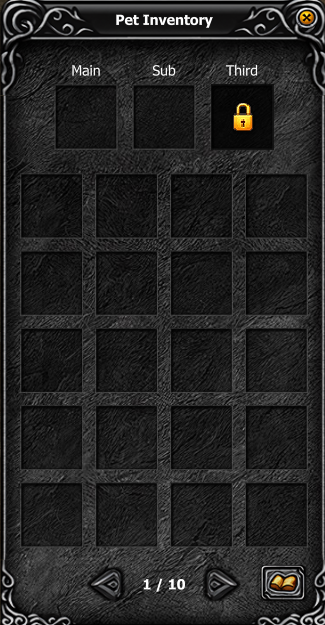
It is now possible to expand the number of pages in your Muun Inventory! We know that with the growing variety of Muuns released, many players want to collect as many of these mystical companions as possible. With that in mind, we’re introducing the Muun Slot Expander, a special item that allows you to increase your inventory capacity up to a maximum of 10 pages.
 |
|---|
| Muun Slot Expander |
When you use a Muun Slot Expander, you will receive 1 page in your Muun Inventory. This page is permanent and will only be lost if you delete the character.
Active Rotation (Current)
Normal
 |  |
|---|---|
| Grass Fairy | Grass Fairy (Evolved) |
- Condition: Every day (11:00 ~ 17:00)
- Options: Increases excellent damage [Level 1: +500], [Level 2: +750], [Level 3: +1000], [Evolved: +1500]
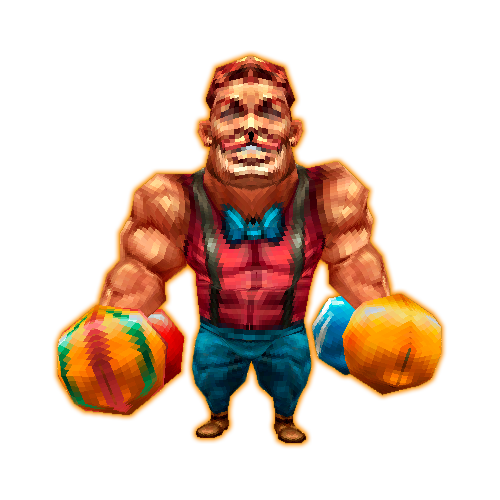 |  |
|---|---|
| Sweet Muscle Man | Sweet Muscle Man (Evolved) |
- Condition: Every day (11:00 ~ 17:00)
- Options: Excellent damage reduction [Level 1: +300], [Level 2: +500], [Level 3: +700], [Evolved: +1000]
 |  |
|---|---|
| Heart Girl | Heart Girl (Evolved) |
- Condition: Every day (11:00 ~ 17:00)
- Options: Critical damage reduction [Level 1: +300], [Level 2: +500], [Level 3: +700], [Evolved: +1000]
 |  |
|---|---|
| DJ Monkey | DJ Monkey (Evolved) |
- Condition: Every day (11:00 ~ 17:00)
- Options: Increases critical damage [Level 1: +500], [Level 2: +750], [Level 3: +1000], [Evolved: +1500]
Premium
 |  |
|---|---|
| Chef Chicken | Chef Chicken (Evolved) |
- Condition: Friday, Saturday and Sunday
- Options: Opponent HP decrement (PvP) [Level 1: +1000], [Level 2: +2000], [Level 3: +3000], [Level 4: +4000], [Level 5: +5000], [Evolved: +8000]
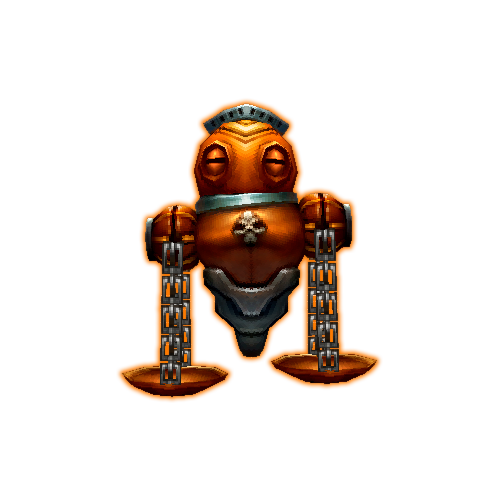 |  |
|---|---|
| Libra | Libra (Evolved) |
- Condition: Friday, Saturday and Sunday
- Options: Double damage rate [Level 1: +1%], [Level 2: +2%], [Level 3: +3%], [Level 4: +4%], [Level 5: +5%], [Evolved: +7%]
 |  |
|---|---|
| Indio | Indio (Evolved) |
- Condition: Friday, Saturday and Sunday
- Options: Double damage [Level 1: +1000], [Level 2: +2000], [Level 3: +3000], [Level 4: +4000], [Level 5: +5000], [Evolved: +8000]
 |  |
|---|---|
| Tree Elf | Tree Elf (Evolved) |
- Condition: Thursday, Friday, Saturday and Sunday
- Options: Triple defense rate [Level 1: +1%], [Level 2: +2%], [Level 3: +3%], [Level 4: +4%], [Level 5: +5%], [Evolved: +7%]
 |  |
|---|---|
| Chrysanthemum | Chrysanthemum (Evolved) |
- Condition: Monday, Tuesday, Wednesday and Thursday
- Options: Double damage [Level 1: +1000], [Level 2: +2000], [Level 3: +3000], [Level 4: +4000], [Level 5: +5000], [Evolved: +8000]
 |  |
|---|---|
| Nightmare | Nightmare (Evolved) |
- Condition: Monday, Tuesday and Wednesday
- Options: Increases critical damage [Level 1: +8%], [Level 2: +11%], [Level 3: +14%], [Level 4: +17%], [Level 5: +20%], [Evolved: +25%]
Muun Collection

It is now possible to view all Muuns ever released on DevilzMu, including their options and bonuses. All this information is available through the Muun Collection, a dedicated system that also highlights in green the Muuns currently active on the server.
Pagination
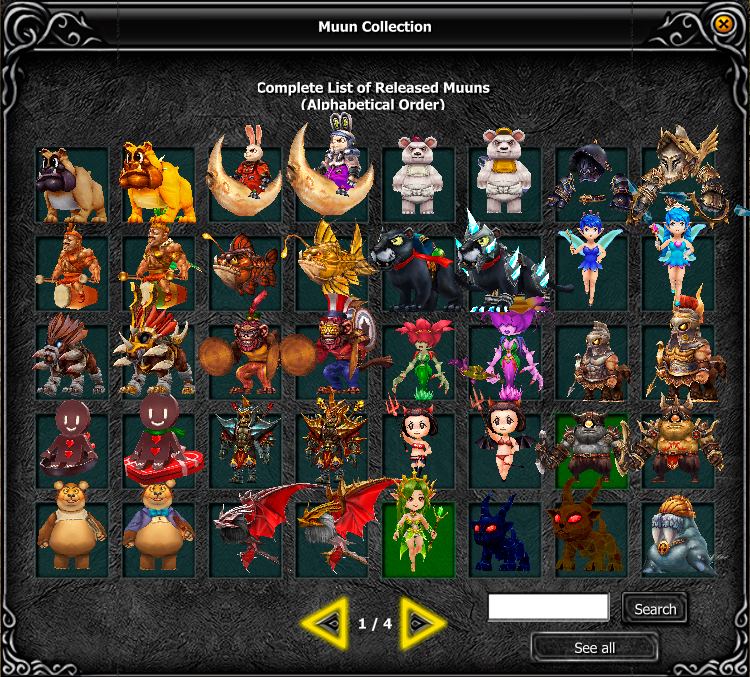
The Muun Collection features a pagination system, allowing you to use the arrows shown below to navigate through the pages and view all the Muuns that have ever been released.
Search
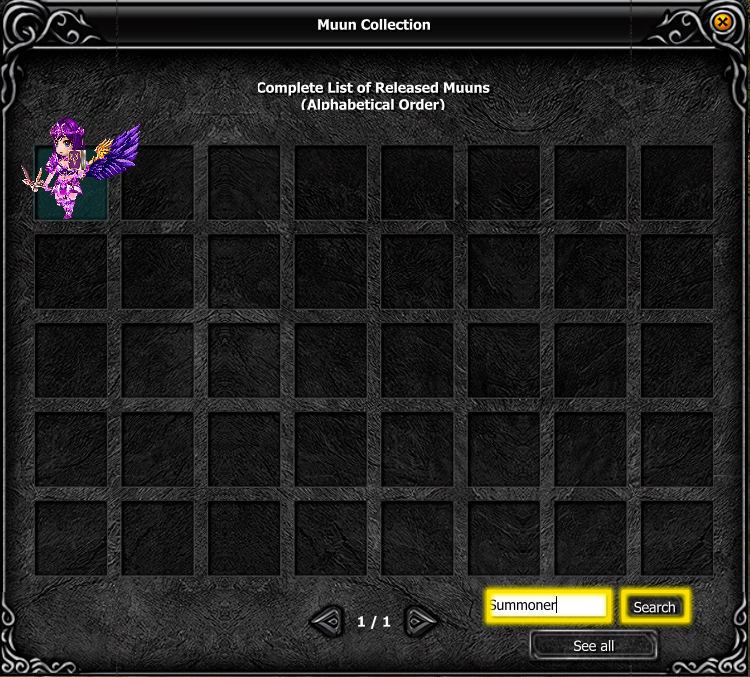
The Muun Collection also includes a search system, allowing you to quickly find the Muun you are looking for. Simply type the name of the Muun in the search bar, and the system will filter the results accordingly.
Reset Filters��
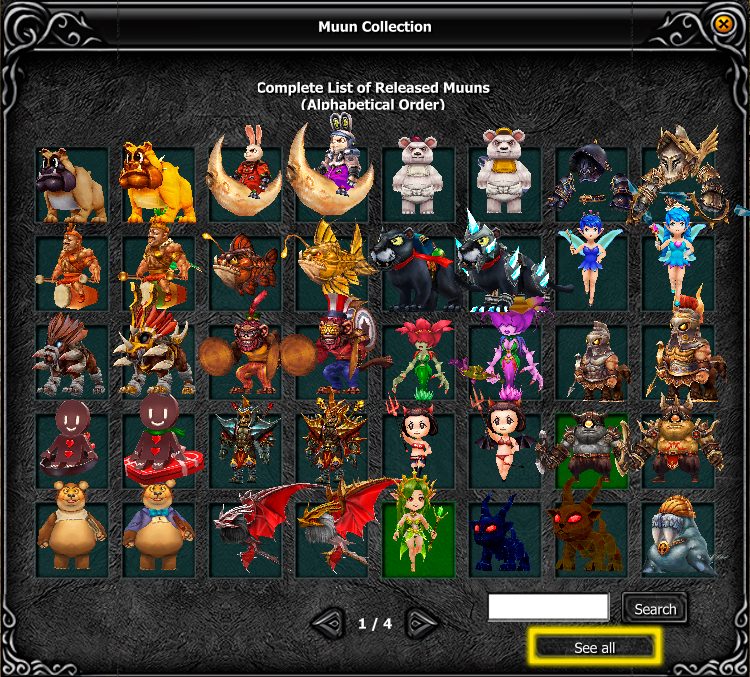
The Muun Collection also features a reset filters button, allowing you to clear any filters applied and return to the default view of all Muuns.